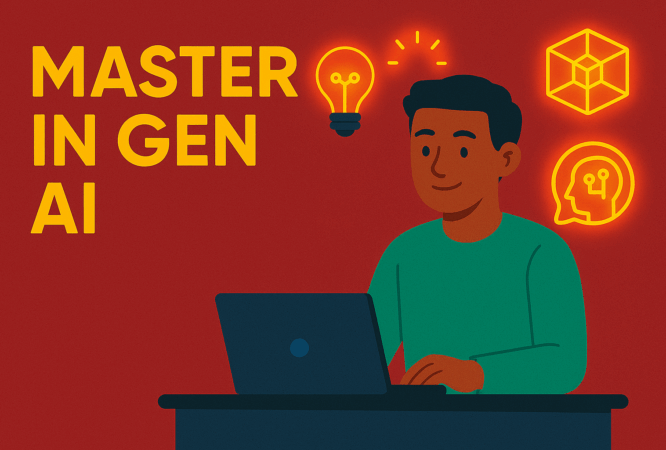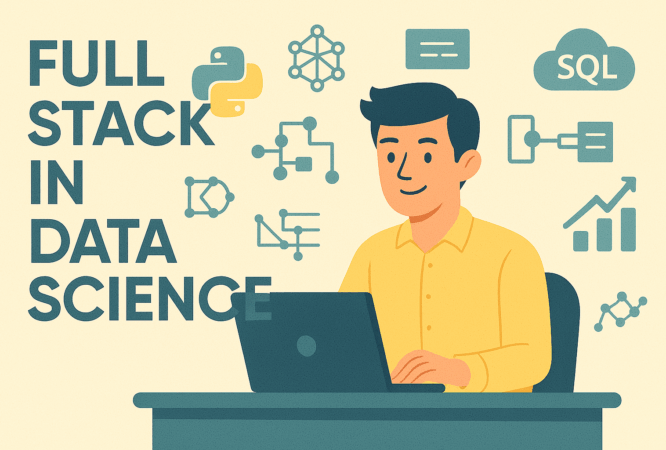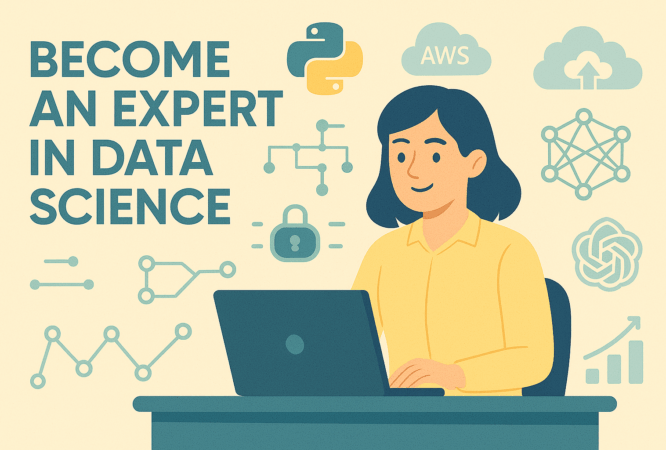Become a Full Stack Business Analyst

About the Course
This Full Stack Business Analytics Course is designed to provide learners with comprehensive skills in data analysis, visualization, and business intelligence. From Python programming and SQL database management to advanced Power BI dashboards and cloud deployment, this program covers the complete analytics workflow in Business of Full Stack.
The course combines hands-on experience with real-world projects, enabling students to master tools like Python, SQL, Power BI, and AWS cloud services. Through case studies from e-commerce, banking, and finance domains, learners gain practical expertise in solving business problems using data-driven approaches.
Key outcomes include the ability to perform end-to-end data analysis, create interactive dashboards, deploy machine learning models, and provide actionable business insights that drive strategic decision-making across various industries.
Module 1: Fundamentals of Python End-to-End Business Solutions
Introduction to Python programming language with installation and basic concepts.
- Introduction to Python Programming Language (What & Why)
- Installation of Software – Anaconda
- Understanding Jupyter Notebook
- Python Basics – Syntax and Semantics
- Basic Data Types in Python
- Variables & Operators in Python
- String Operations
Module 2: Data Structures in Python
Master Python’s built-in data structures for efficient data handling and manipulation in Business of Full Stack.
- Tuples
- Lists
- Dictionary
- Sets
- Real world examples of List and Dictionary
- Merging multiple list and dictionary using zip function
Module 3: Conditions and Control Flow
Learn decision-making and looping constructs to control program execution flow.
- Conditional Statements (if, elif, and else)
- Loops in Python (For and While)
- Break, Continue and Pass Statements
- Nested For Loop
- Coding Exercise
Module 4: Functions in Python
Create reusable code blocks and understand advanced function concepts.
- Introduction to User Defined Function
- Difference between In Built Function and User Defined Function
- Creating user defined function
- Lambda Function
- Map, Filter and Reduce
- Coding Exercise and Practice Question
Module 5: Advanced Python
Advanced Python concepts including comprehensions, modules, and error handling.
- List Comprehension
- Dictionary Comprehension
- Import Modules and Packages in Business of Full Stack
- Exception Handling with try, except, else and finally blocks
- Coding Exercise and Practice Questions
Module 6: Statistics for Data Analysis
Foundation of statistical concepts essential for data analysis and interpretation.
- Define Random Variable – Different types of Random Variables
- Introduction to Statistics
- Descriptive vs. Inferential Statistics
- Measure of Central Tendency (Mean, Median and Mode)
- Measure of Variations (Range, Variance and Standard Deviation)
- Empirical Formula to detect an outlier
- Quantiles
Module 7: Introduction to NumPy
Learn numerical computing with NumPy arrays for efficient mathematical operations.
- Creating a NumPy Array
- In-Built functions of Numpy
- Broadcasting
- Arithmetic Operations & Statistical Functions
- Practice Questions
Module 8: Data Manipulation & Analysis with Pandas
Master data manipulation and analysis using the powerful Pandas library.
- Creation of Series and Data Frame
- Indexing and Slicing
- Reading Data from Various sources using Pandas
- Operations on Data Frames
- Grouping and Pivoting
- Merge and append
- Practice Questions
Module 9: Data Visualization with Python
Create compelling visualizations using Matplotlib, Seaborn, and Plotly libraries.
- Creating Charts with Matplotlib and Seaborn
- Line Chart, Histogram and Bar Graph
- Scatter Plot and Pie Chart
- Distribution Plot and Box Plot
- Heatmaps
- Plotly
- Summary of a case study data
Module 10: Exploratory Data Analysis
Comprehensive data exploration techniques including web scraping and data cleaning.
- Introduction to EDA
- Data Sourcing using Web Scraping
- Scrap E-commerce data using beautiful soup
- Data Cleaning Processes Fixing Rows & Columns and Impute/Handle Missing Values
- Feature Scaling
- Fixing invalid Data Types in Business of Full Stack
- Filtering Data: Duplicate Values, Fixing Rows & Columns and Aggregate Data
- Univariate and Bi-variate Analysis
Module 11: Introduction to MySQL
Foundation of database management and SQL programming concepts.
- Understand SQL (Structured Query Language) – What & Why?
- Installation of PostgreSQL Database and PgAdmin Tool
- RDBMS – Relational Database Management System
- DDL (Data Definition Language) Statements
- DML (Data Manipulation Language) Statements
Module 12: Basic SQL Commands and Operators
Learn fundamental SQL operations for data retrieval and manipulation.
- Create a simple table
- Load and read the data in Business of Full Stack
- Understanding different data types
- Constraints in SQL
- Remove, Modify, Group and Arrange data using SQL commands
- Aggregate Functions, String Functions and Date-Time Functions
- Practice Questions
Module 13: Advanced SQL Commands
Master complex SQL operations including regular expressions and nested queries.
- Regular Expressions
- Syntax to SQL code with LIKE operator
- Nested Query
- Views & Indexes
- Exercise Questions using advanced SQL commands
Module 14: Join and Set Operations
Learn to combine data from multiple tables using various join operations.
- Inner and Outer Joins
- Left and Right Joins
- Cross Join
- Queries Involving Views and Joins
- Union, Intersect and Minus
- Practice Questions
Module 15: Window Functions in SQL
Advanced analytical functions for complex data analysis and reporting.
- Syntax to write SQL query using Window Function
- Rank Function
- Dense Rank Function
- Difference between Rank and Dense Rankin in Business of Full Stack
- Lead and Lag Function in SQL
- Exercise Question on Window Function
Module 16: Introduction to Power BI
Get started with Microsoft Power BI for business intelligence and data visualization.
- Scope of Power BI
- Download and Install Power BI Desktop Application
- User Interface of Power BI Desktop
- Fetching and Reading Data from Different Sources (Excel, CSV, and SQL etc.)
Module 17: Introduction to Power Query
Master data transformation and preparation using Power Query Editor.
- Understanding Power Query Editor
- Number, Text and Date Functions in Power Query Editor
- Data Cleaning in Power Query Editor
- Append, Merge and Conditional Columns in Power Query Editor
- Working with Filter, Parameters and Sorting in Power BI Power Query Editor
- Introduction to Custom Function to Clean & Combine Files
Module 18: Data Visualization with Charts in Power BI
Create compelling visual representations of data using various chart types in Business of Full Stack.
- Creating different Column Charts in Power BI
- Pie Chart, Donut Chart and Funnel Chart in Power BI
- Line Chart, Ribbon Chart and Scatter Plot in Power BI
- Creating Maps in Power BI
- Creating Tables in Power BI
- Number Cards, Text Cards and Gauge Charts in Power BI
Module 19: Enhancing Charts for Advanced Analysis
Advanced chart customization and interactive features for better insights.
- Include & Exclude in Power BI
- Filters & Slicers in Power BI
- Basic & Conditional Formatting
- Using Drill Through in Power BI
- Using Elements & Actions in Power BI
- Formatting of Pages & Report
Module 20: DAX (Data Analysis Expressions)
Learn DAX formulas for advanced calculations and data modeling.
- Introduction to Data Modelling
- Basic Date Functions – Extracting Date, Month, Day Name and Time
- Text Functions & Logical Functions
- Creating New Measures & Columns
- Calculate Time Intelligence Functions
- MTD, QTD and YTD using Quick Measures
- Filter Function, Top N Function and Summarize Function in Power BI
Module 21: Final Report and Dashboard in Power BI
Deploy and share Power BI reports and dashboards in the cloud.
- Introduction to Power BI services
- Create an account on Power BI service
- Publish Report to Power BI Service
- Export Power BI Report in PPT, PDF & PBIX Format
- Creating a Final Dashboard in Power BI Service
Module 22: Introduction to Flask and Streamlit
Build web applications and deploy data analysis models using modern frameworks.
- Download and Install PyCharm
- Understanding Simple Flask App Skeleton
- Integrating HTML with Flask Web App
- Working with HTTP verbs Get and Post
- Building Web App using Streamlit
- Example of Data Analysis Model with Streamlit Web App
Module 23: GIT for Beginners
Version control and collaboration using Git for project management.
- Introduction to GIT
- Installation and Basic Commands
- Git Merge, Push, Checkout and Log with commands
- Resolving GIT branch merge conflict
Module 24: Introduction to Cloud and AWS
Deploy and scale applications using Amazon Web Services cloud platform.
- Introduction to Cloud Computing
- Introduction to AWS
- Create an AWS account
- Billing Cost Management & Cost Explorer
- Introduction to EC2(Elastic Cloud Computing)
- Creating EC2 and Project Pipeline
- End to End Data Analysis Project Deployment using AWS
Project Highlights in Business of Full Stack
Hands-on projects across different domains to build practical expertise and portfolio.
- Build an End to End Quiz Application with Python
- Scrap YouTube Data using API for Analysis and Visualisation with Python
- Analysing IMDB Movie Dataset
- Analyse the RSVP movie dataset and draw meaningful insights
- Create a dynamic sales performance analysis dashboard using Power BI
- Analysing Multiple Stocks using Power BI Dashboard (Finance Domain)
- Credit Card Default Analysis to minimize risk (Banking Domain)
- End to End Data Analysis Project Deployment using AWS
Case Studies End-to-End Business Solutions
Real-world case studies from various industries for practical learning experience.
- Analysing Real-World E-commerce Sales Data
- Understanding Risk Analytics in Banking and Financial Services using EDA
- Analysing Customer Behaviour using SQL – A Real Life Data Analyst Case Study
- Analysing Bank Customer Relationship for forecast and future developments
Comprehensive career preparation and industry-ready certification upon completion.
Job Roles:
- Business Analyst
- Data Analyst
- Business Intelligence Developer
- Data Scientist
- SQL Developer
- Power BI Developer
- Analytics Consultant
- Reporting Analyst
Industries:
- E-commerce and Retail
- Banking and Financial Services
- Healthcare and Pharmaceuticals
- Technology and Software
- Manufacturing and Supply Chain
- Consulting and Professional Services
- Government and Public Sector
- Media and Entertainment
Career Support in Business of Full Stack:
- Interview Questions Practice for Business Analyst Role (Google, Amazon, Microsoft)
- Resume Review and Portfolio Development
- Mock Interviews and Technical Assessment Preparation
- Industry Networking and Job Placement Assistance
- Continuous Learning Resources and Updates
- Alumni Network and Mentorship Programs
techpath
You might be interested in
- Live class
- Beginner
- 29 Students
- 16 lessons
- Live class
- Beginner
- 29 Students
- 10 lessons
- Live class
- Beginner
- 29 Students
- 10 lessons
- Live class
- Beginner
- 29 Students
- 10 lessons
- Live class
- Beginner
- 29 Students
- 10 lessons
Sign up to receive our latest updates
Get in touch
Address